The service don't allow you to directly update your mobile hence you will have to download few applications which are required for update .

I went to my Sony Ericsson account and found few messages from the team about the available new Firmware R1FA035 update for my Sony Ericsson c510 . Before that I had RACA029. So I fallowed their procedure .
If you want to update your mobile then you will find these steps easy.
First Things First :
For this mobile update you will need
1> A Sony Ericsson mobile - hehe :)
2> A USB cable for Sony Ericsson mobile
3> Fully Charged Battery (Not necessarily fully charged)
4> High Speed Internet Connection
Caution
1> Updating your mobile may delete your data from the phone memory .
2> Do it if you have high speed internet connection only like Broadband . Don't do it if you have dial-up connection .Otherwise update will take 2-3 days to complete LoL :D
3> Don't disturb internet connection may cause trouble to your phone .
4> And use original SE-USB cable .
So the good practice is to backup your all data from phone memory to memory stick.
You can save your contact list i.e. you phone book including your phone as well as sim numbers onto the memory stick .
For that go to - Contacts -> Option -> More/Settings -> Advanced ->Back up to memory card . And after doing update you can rollback your contacts again .
But if you don't have any memory stick then I suggest you to use a easy , light application " My Phone Explorer - Free application " . Google it and download it .
The contact from your mobile will get flashed on the screen and you have to just download all the contacts with the help of download button ( down arrow in green).
You can save your sms also .
After taking backup of all your data now you can update your mobile from the Sony Ericsson site .
CLICK ME
Download and install the update service application . Open it then you will have to wait for few more minutes for that update service application to download few more required files .They say your mobiles battery should be fully charged but it is not necessary as I have done update on 30% remaining battery :D
You will have switch off you mobile and remove the battery to free the memory .
Then reinsert battery after few seconds .
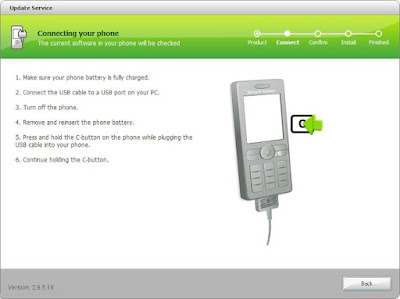
After getting this screen but while connecting the phone to your computer you must hold C button on your mobile bkeypad till the update screen says "Release C" or a message like releasing the key C.
The procedure of downloading of firmware will start depending on the speed of your connection you will be given progress bar for download.
After downloading and installing you must disconnect your mobile from the computer and start the phone . For the first time boot your mobile will take around 5 minutes.
But will be completely new with firmware .
Do the preliminary setup of date,time and language and restore your backup of contacts from the memory card with the same path which I have told you earlier .
You are done !!
Remember one thing don't disturb internet connection else you will have to do all the procedure again :D
Take care
Nice post with proper screenshots. It will help new users to upgrade there firmwares.
ReplyDeletecan you literally save your messages and transfer them back onto the sony ericsson phone after the update?
ReplyDeleteyes it is possible with my phone explorer software.
DeleteYou can save all your messages and then after update get those back.
My c510 was getting hang after restarting each time. I tried to reinsert battery several times and restarting several times and changed various sim but after restarting it got hanged every time.
ReplyDeleteMy sony C510 was working fine with USB MASS Storage mode but when I wanted to connect in "switch on" condition it was not showing any response as it was got hanged so i could not backup my phone data. But above update service software made my phone ready.
its very good
my problem was solved.
thanks to Ashish Kalmegh
Thank you for your precious comment.
ReplyDeletePlease help me someone, I want to remove DO NOT DISTURB service from my Sony Ericsson xperia mobile
ReplyDelete